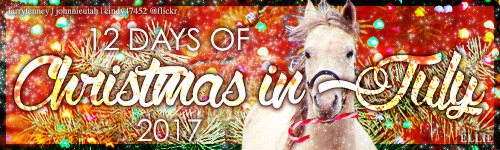trying to post a banner
6 posts • Page 1 of 1
trying to post a banner
lets see if this works...
- SpazCreek
- Posts: 954
- Joined: Tue Jul 01, 2008 7:34 am
- Location: Oak Island, NC
Re: trying to post a banner
second attempt
- SpazCreek
- Posts: 954
- Joined: Tue Jul 01, 2008 7:34 am
- Location: Oak Island, NC
Re: trying to post a banner
........
- SpazCreek
- Posts: 954
- Joined: Tue Jul 01, 2008 7:34 am
- Location: Oak Island, NC
Re: trying to post a banner
.....................................................
- SpazCreek
- Posts: 954
- Joined: Tue Jul 01, 2008 7:34 am
- Location: Oak Island, NC
Re: trying to post a banner
What am I doing wrong?!
- SpazCreek
- Posts: 954
- Joined: Tue Jul 01, 2008 7:34 am
- Location: Oak Island, NC
Re: trying to post a banner
Ok, to post a pic (including a banner) the code you need is:
If you want to use the banner in your sig, then you need to go to the top of the page and click on User Control Panel > Profile > Edit signature, and paste the code above into the box
If you are trying to get your sig working, first make sure it fits within the allowed limit for the Forums:
viewtopic.php?f=13&t=96412
If it doesn't, you need to fix it, or you may earn violation points
- Code: Select all
[img]insert.pic.url.here[/img]
If you want to use the banner in your sig, then you need to go to the top of the page and click on User Control Panel > Profile > Edit signature, and paste the code above into the box
If you are trying to get your sig working, first make sure it fits within the allowed limit for the Forums:
viewtopic.php?f=13&t=96412
If it doesn't, you need to fix it, or you may earn violation points
-

Jellybeanjoe - Wibbly Wobbly Op
- Posts: 9595
- Joined: Mon Feb 21, 2005 3:03 pm
- Location: French fries
6 posts • Page 1 of 1
Who is online
Users browsing this forum: No registered users and 43 guests