I believe Mythara had the answer last time...

"How do you unzip files on photoshop?"
Would help so much, thanks.


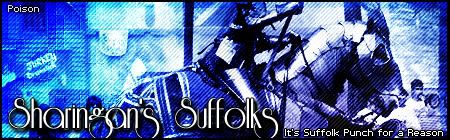


Wolfsbayne wrote:I was doing this yesterday as I got photoshop cs and needed to try it!
I save the zipped file to a folder on my desktop. I then extract the files, the particular file you want will end .abr I cut this (or you can copy) and it goes in this directory:
C://programfiles/adobe/photoshop/presets/brushes
(thats if you installed it with the default settings).
Custom shapes go in presets/custom shapes and its a .csh file
Plugins go in photoshop/plugins
I haven't figured out where fonts go yet.
Hope that helps

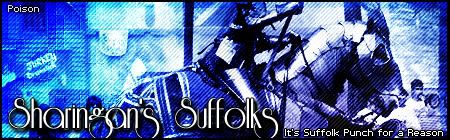

Users browsing this forum: No registered users and 37 guests